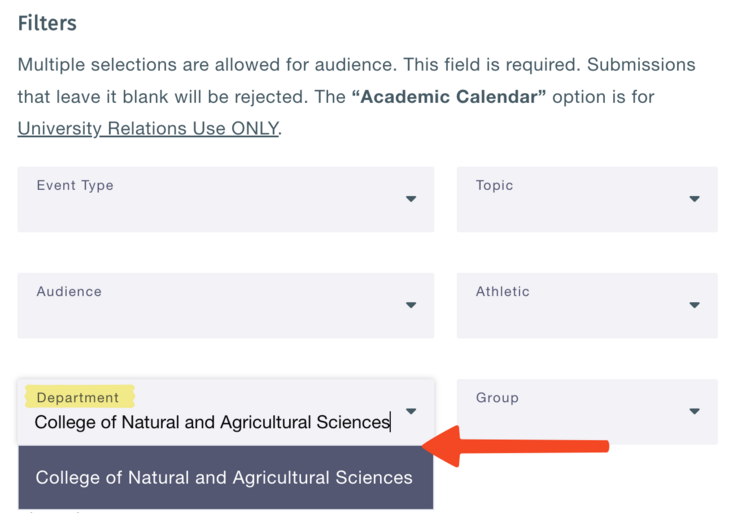Add your events to the UCR Events Calendar
The UCR Events Calendar is optimized for sharing content across campus and to social media channels. It's easy to use and will allow you to:
- Publish, manage, and promote your events
- Increase awareness and discoverability of your events
- Increase attendance and engagement with your audience
Users can sign up using an email address or log in through Facebook, LinkedIn, or Twitter. Those who sign up using their UCR email will log in using their UCR NetID.
Additional resources for the UCR Events Calendar
Add your event
Step 1. After signing in on events.ucr.edu, click the "Submit an Event" button at the top of the page
Step 2. Fill out the event information
Step 3. Submit your event
You will receive a confirmation email once your event has been reviewed and approved. Please allow up to 48 hours.
Have questions or need help? Please email support-ucrevents@ucr.edu.
Promote your event on the CNAS website & email newsletter
Do you want your event to show up on the CNAS website and email newsletter? Make sure to select "College of Natural and Agricultural Sciences" from the Department dropdown in the Filters section when you are creating your event. It will appear automatically in our events feed. Plus, we will add it to our monthly CNAS email newsletter!
Embed your events on your website
The UCR Events Calendar integrates easily with your existing website.
Learn how to create your own UCR Events Calendar Widget and add it to your website!