Step 1
For each page, create a basic page in Drupal, add it to the top navigation if necessary, and paste in the content from your current live site. Capture any images on the page and upload them to Drupal. This takes care of both migrating content and creating the top navigation.
(video: 20 minutes)
Step 2
Remove the formatting code that was pasted along with the text, assign the proper heading sizes using headingsMap, add or remove spacing so that the page looks balanced, correct the links, and work with images a little more.
(video: 25 minutes)
Recommendations on Editing Basic Pages
headingsMap
A very useful tool to help you decide which headings sizes to choose. This is used in Step 2. The extension generates a document-map or index of any web document structured with headings and/or with sections in HTML 5. It shows the headings structure, and the errors in the structure (ie. incorrect levels) that can hurt your website's Accessibility score.
Step 3
Edit your page URL Aliases so that your breadcrumbs and site organization (folders) make sense.
(video: 8 minutes)
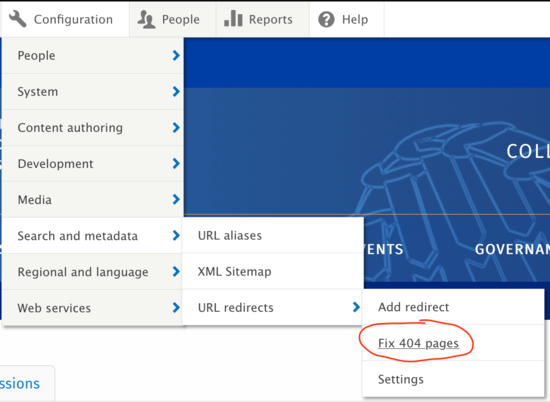
Step 4
Map your current site's URLs to their new home in Drupal. After the site launches, go back and check 404 errors to fix anything that was missed.
(video: 8 minutes)
