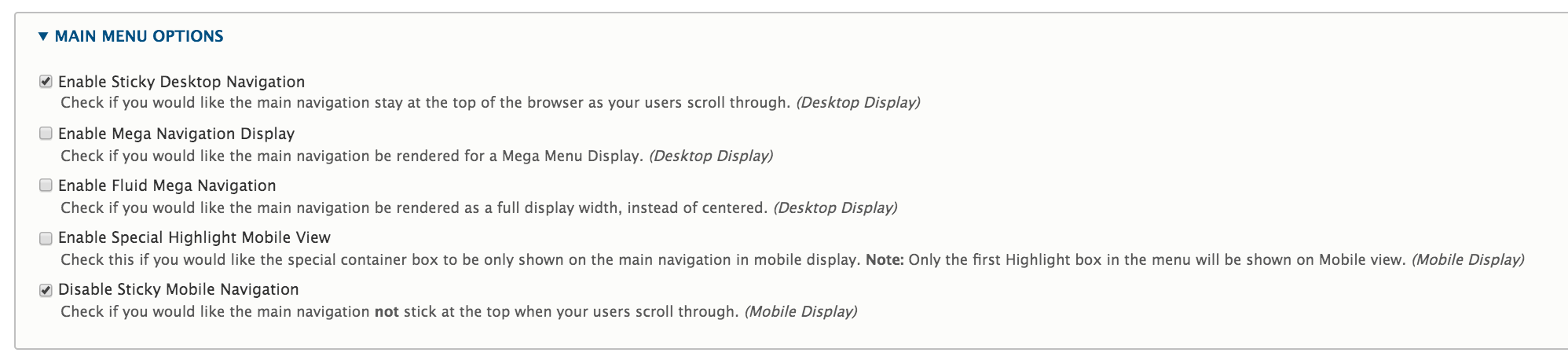"Sticky Navigation" keeps your main navigation menu at the top of the screen...so as you scroll down a page with a lot of content, the navigation comes along with you and stays at the top of your browser window instead of scrolling up and out of view. This site is using Sticky Navigation!
If you don't want this feature, here is how to disable it:
Click on Appearance > Settings > and choose UC Riverside Drupal Theme CNAS.
Click to open up the Main Menu Options box. Uncheck the first checkbox. That's it! You may need to flush your cache if you don't see any change in the behavior of the menu.
Do not change any of the other settings here. Disable Sticky Mobile Navigation is required for your site to look good on a smartphone. Stay away from Mega Nav, Fluid Mega, and Special Highlight Mobile View, as they have not been tested with the CNAS sub-theme.