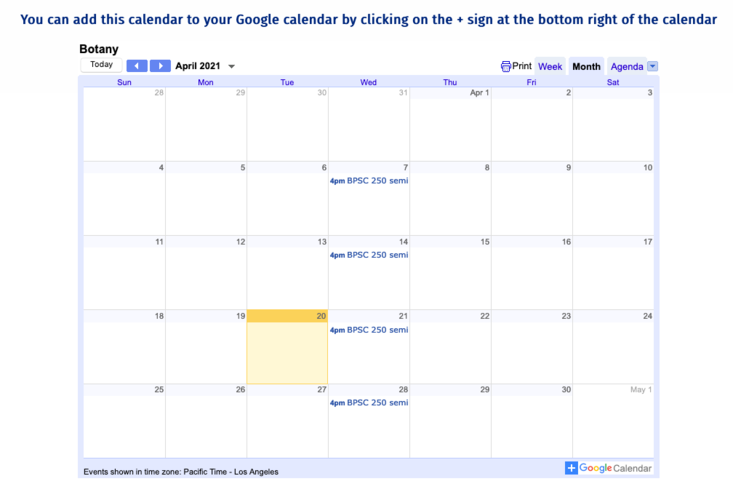Copy and paste the following code into the source of your page body or custom block, replacing the red text with the correct URL to your google calendar. Click on the Source button in the WYSIWYG toolbar so that you can see your rendered calendar and adjust if necessary. Learn more about how to access Source View
<h2 class="text-align-center">Calendar</h2>
<p class="text-align-center"><strong>You can add this calendar to your Google calendar by clicking on the + sign at the bottom right of the calendar</strong></p>
<p> </p>
<p class="text-align-center"><iframe frameborder="0" height="600" scrolling="no" src="https://calendar.google.com/calendar/embed?src=ucr.edu_s3kve63jki6iq068%40group.calendar.google.com&ctz=America%2FLos_Angeles" style="border: 0" width="800"></iframe></p>
The code will render like this: