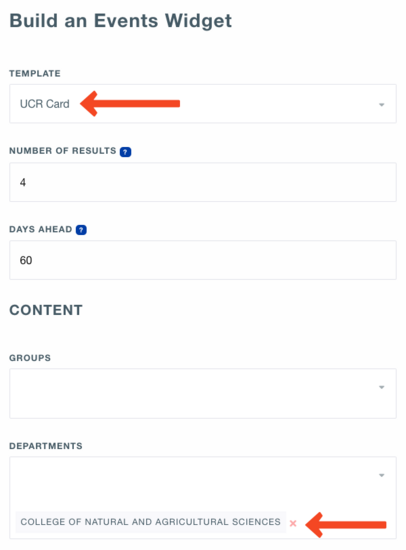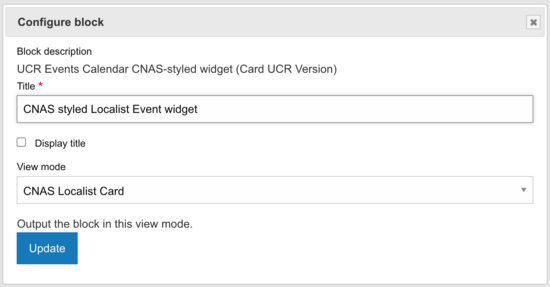UCR Events Calendar Widget
The UCR Events Calendar is optimized for sharing content across campus and to social media channels.
CNAS-styled UCR Events Calendar widget
Screenshots of the proper selections to make while creating and placing your events widget
(Click on any image to see it larger)
This is the correct Template to choose when creating your widget at events.ucr.edu/help/widget:
Want to promote your event on the CNAS website? Make sure to select "College of Natural and Agricultural Sciences" from the Departments dropdown in the Filters section when you are creating your event. It will appear automatically in our events feed!
When you click on Preview Widget at the bottom of the screen, this is the preview you will see if you've entered the correct choices:
When you place your block on the page, choose these settings:
Edit in source mode and delete the highlighted code to remove the Localist branding from your events: