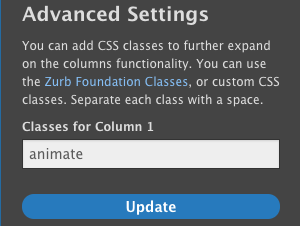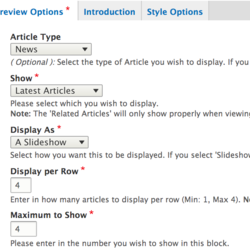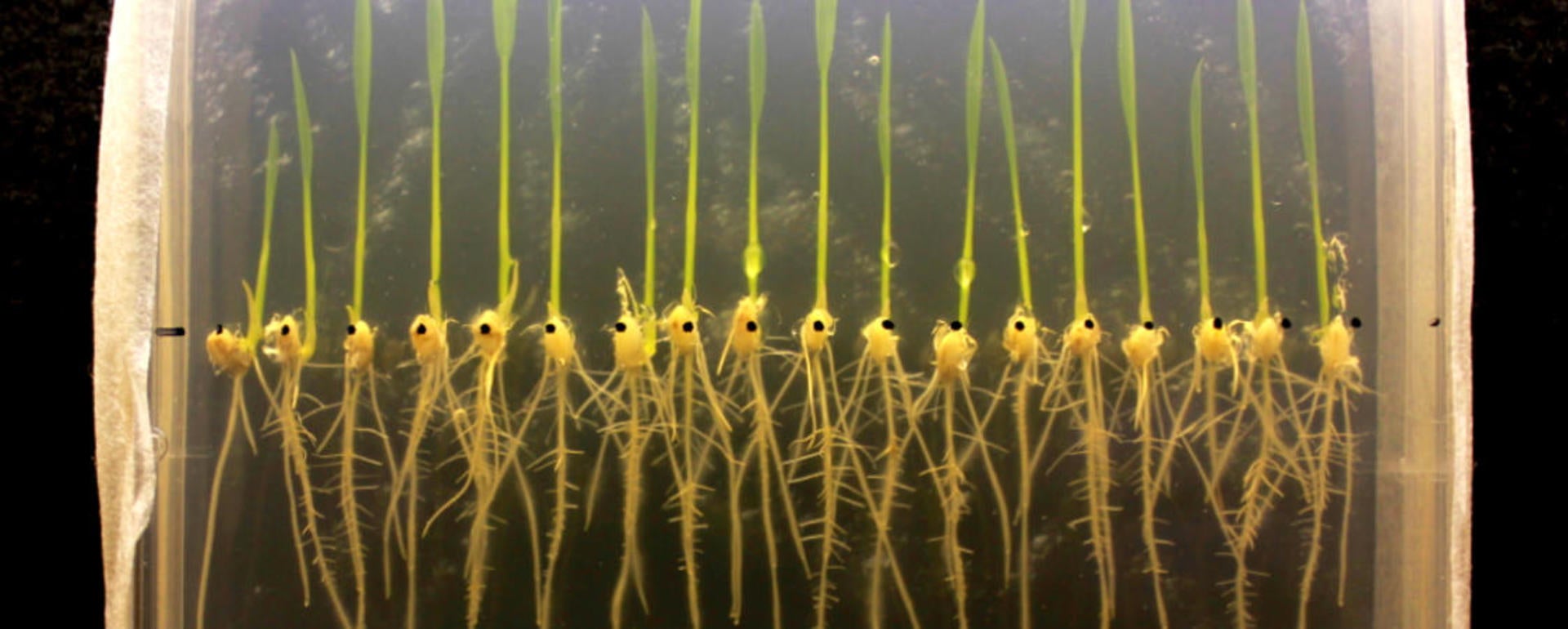Click on the 2 links below to learn how to create an Articles Preview. Click on the first article below to go the next step and work with the articles archive.
If you want to apply the "bubble up" effect that you see in the articles below, click on Layout > Configure Section" > Advanced Settings> Classes for Column xyz: type animate (and click the "update" button).
Video Tutorial Written Instructions Learn how to create an Article